The Steam Deck is a brilliant portable gaming device, but it’s also able to function as a basic PC. In times like this, the onboard controls probably won’t cut it for certain tasks. No one likes to navigate onscreen keyboards with controller sticks, after all. This is when it’s time to use the Steam Deck keyboard via its Desktop Mode.
Things like searching for something on the internet or typing messages to your friends on Discord are best left to keyboards. And while the device does have a virtual keyboard, getting it to appear can be tricky. It automatically shows up in certain situations, but there will be times when you want to make it appear manually. So here we’ll quickly let you know how to access the Steam Deck’s keyboard while in Desktop Mode.
How to use the keyboard on Steam Deck Desktop Mode
Accessing the virtual keyboard on the Steam Deck is a simple process. You simply press the ‘Steam’ and ‘X’ buttons at the same time. This will cause the keyboard to appear, and you can use it to type something quickly. In the standard SteamOS mode, this input is all you need to do. But in Desktop Mode, it’s slightly more complicated.
If you want to use the Steam Deck’s virtual keyboard in Desktop mode, you’ll need to make sure Steam is running. Unfortunately, if you don’t have an internet connection, or if Steam is offline, you can’t use the virtual keyboard in Desktop Mode. This is a rather annoying quirk of the Steam Deck, but it is what it is.
Of course, if you wanted to just use a physical keyboard, you would just need to plug one into the Steam Deck’s USB-C slot. By doing this, you won’t need to have Steam running in Desktop Mode. Luckily, Valve made the Steam Deck to be pretty customizable. So you can use it in whichever way feels best to you. This also extends to doing crazier things like installing Windows onto the device.